You have all the tools to participate fully in social media for your soccer tournament. Now, let’s put this all together and start building out your tournament social media network.
Twitter, Facebook, Snapchat accounts from all your coaches.
Follow all your coaches on the various channels and encourage them to follow back.
Comment on their postings. The more your coaches feel connected to your event, the more they will want to participate.
Draw boundaries. If you will not reply to game change requests, referee dissent, etc on the social media channels, let them know that, but give them the proper channel such as your contact page on your website. Don’t just leave them hanging.
Parent twitter and facebook accounts
Encourage the coaches to have their parents follow the tournament channels early, especially twitter and facebook if you will be sending scores out that way. Few things motivate parents to follow your tournament than knowing they will be receiving scores there. Be sure to place a disclaimer on any follow request that only 13+ should follow back.
Do not follow parents back. Your relationship is ultimately with the head coach. If you follow a parent back, they may take that as an invitation to engage with the tournament directly.
State associations
Follow your state association. Congratulate achievements as you see them.
Sponsors and Advertisers
Follow your current AND prospective sponsors and advertisers on all your channels. When they are having a promotion, comment (but don’t stalk them.) Pass along the promotion to your teams; it is a good reason to contact them and shows your sponsors you actively want them their placement with you to succeed.
Frequent their establishment as a customer and comment on your experience. Share this list with your coaches/team parents and encourage them to do the same. Be a good citizen and they will want to support your soccer tournament.
Prior to the tournament weekend
Make sure you send out and post your social media activity. If you will be doing a live Meerkat or Periscope show from the HQ roving golf cart, let teams know this. Ask that they follow you and watch out for the cart as you might capture them warming up, playing their game or generally having a fun time. Let them know you will be stopping often and conducting ad hoc “interviews.”
During the event
Yes, you will be busy but you can’t use that as an excuse to not engage in social media. If you have prepared properly, you will have a community team in place already whose only job is to engage with your teams on social media channels.
Make sure the social media team knows the boundaries you have set. It is not “just twitter” or “just facebook” anymore; anything said on your social media channels is done as an agent of the tournament.
Make sure the social media team has a robust data plan. Few things are a buzzkill like running out of data halfway through the first day.
Plan for an all-day meerkat or periscope live broadcast. Whatever happens on the fields, happens in your social media channel. You may also encourage local TV stations to tap into the stream and use appropriate footage to showcase your tournament.
Send up a steady stream of snaps to snapchat. Also, scores, advertiser updates, coupons, etc.
The trick to using social media during the live event is to select the tools you can support and pace yourself, but you should be in several channels. Don’t put all your effort into just Facebook. However, you do not want the social media team to become too ambitious and become overwhelmed the first day. The first day will also be the lightest, with a buildup as teams discover your activity. Prepare for a surge in @, replies, RTs, reposts and questions.
Display the #hashtag everywhere, on the golf carts, at the HQ, on the staff shirts, at the concession stands, on the field signs. Encourage parents and players (U13+ only, please) to post their photos with the hashtag.
Your social media team should be constantly searching for your hashtag and/or event and pulling in photos, tweets and posts, commenting and RTing, etc.
Here are some basic activities for your front page soccer tournament news.
After the event
If you have done a good job during the event, you will see some residual traffic over the next few days as your posts and team/player/parent posts are shared. Keep engaging! You may well be tired, but push through and stay as real-time as possible.
Dormant time.
There is no dormant time. Soccer tournament marketing is a 365/24/7 endeavor. Re-read this page and start all over again for next year as soon as you can.
A common theme throughout using social media is be a good citizen. Follow back, engage lightly and appropriately, don’t sell, interact. Be human. Never get comfortable with your follower count on one platform… what’s hot this year may be nonexistent next year. You want a healthy cross-over audience on each channel. Be prepared to switch focus as a new social media channel emerges (don’t worry about staying current… just follow TourneyCentral for the latest social media trends.)
Follow TourneyCentral on our channels below. Chances are, if we are doing something cool, you’ll want to get in early.














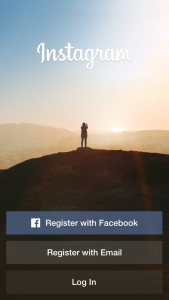 Here is where you have a choice. You have the option of signing up with your tournament’s Facebook page, or with email. (I suggest using a tournament gmail.com that you have set up instead of clicking the sign up with Facebook button. It is easier to know where your gmail is reaching out to and how things are connected instead of using a secondary social media tool to connect to a third-party app.)
Here is where you have a choice. You have the option of signing up with your tournament’s Facebook page, or with email. (I suggest using a tournament gmail.com that you have set up instead of clicking the sign up with Facebook button. It is easier to know where your gmail is reaching out to and how things are connected instead of using a secondary social media tool to connect to a third-party app.)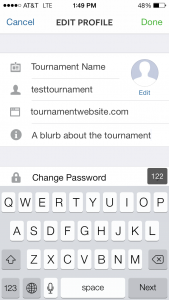 Editing your profile. This is a standard short profile. I suggest using the same content from your Twitter profile for Instagram. Once you have finished your profile, you are almost ready for some awesome Instagramming.
Editing your profile. This is a standard short profile. I suggest using the same content from your Twitter profile for Instagram. Once you have finished your profile, you are almost ready for some awesome Instagramming.
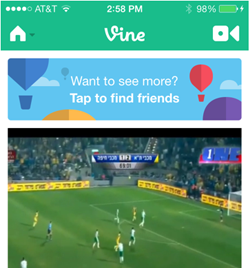 When you first open the Vine app, it will ask you to log in using Twitter. Select your twitter account and you’ll open up to the main screen. The key icon you are looking for in the camera in the upper right corner. Press on this.
When you first open the Vine app, it will ask you to log in using Twitter. Select your twitter account and you’ll open up to the main screen. The key icon you are looking for in the camera in the upper right corner. Press on this.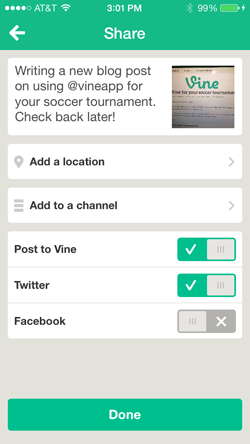 Once you are satisfied with your video, press on the forward arrow, fill out the caption, toggle to Twitter and post. (You can also post to Facebook, but since Facebook is not entirely secure on phones, we just re-post manually from our Twitter feed. The choice is yours.)
Once you are satisfied with your video, press on the forward arrow, fill out the caption, toggle to Twitter and post. (You can also post to Facebook, but since Facebook is not entirely secure on phones, we just re-post manually from our Twitter feed. The choice is yours.)