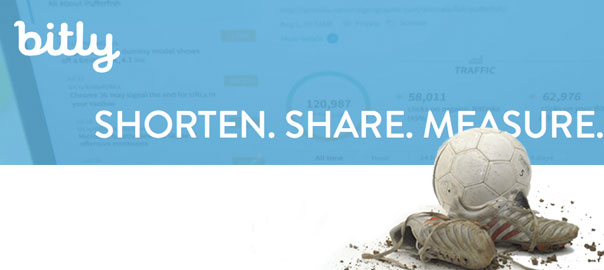Managing soccer tournament DEALS with URL shorteners is a quick, easy way to build value for your advertisers and sponsors. While your TourneyCentral Advertiser Module and Google Analytics will give you aggregate traffic, you may want to track individual ads or links more closely. This is where URL shorteners really shine.
Let’s take a look at how to do it using the popular shortening service, bitly.com.
- Sign up for an account at bitly.com. I like using the @tourneycentral twitter account because I hate setting up one more user name/password account. Obviously, to log in with twitter, you need to have a twitter account. Use your soccer tournament account, not your personal handle so that your link history is part of the tournament record.
- Edit your profile, including an email address. Verify the address.Open your TourneyCentral Admin and navigate to the Advertising Module. Click to the first DEALS listing and copy the web address.
- Create your first shortened link by clicking on the orange button at the top.

- Paste the actual advertiser link in the Long URL box and Create. Copy the shortener URL into the Advertiser record in your TourneyCentral Admin and update.
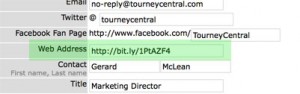
- Over at bitly.com, eit your shortened link to include a DEALS tag and title to make building reports easier.
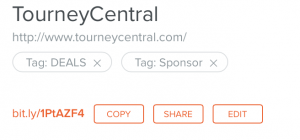
- Repeat for as many links as you want to track
Now, when advertisers or sponsors want to know how their DEALS placement did or when you need to go back for a renewal ad for next year, you’ll have data.
URL shorteners are also useful when advertisers or housing services give you URLs that are long, unwieldy or complicated with non-alphanumerics. When you run them through a URL shortener, it cleans them up smartly.
Managing soccer tournament DEALS with URL shorteners; it’s a tool that every Advertising Director should have in their tournament toolbox.