Your Admin Modules include tools that enable teams who have applied within their Application Group to give you feedback that may help you seed properly, especially when you have a lot of teams that have applied.
In short, once a team is accepted, they can log into their team application, click on a link which will give them a listing of the teams that have also applied within their Application Group, a drop down of seed numbers where they can rank each team and submit it to the tournament.
The seeding will appear on the admin side with the highest seed and the lowest seed given along with the median seed. In theory, the more peer teams who participate in the seeding, the better the seeding result. Of course, it is ultimately up to the tournament to assign the final seed to each team.
Setting up the Peer Seeding
You toggle Peer Seeding on in the Website Maint Module>Variables>GO!
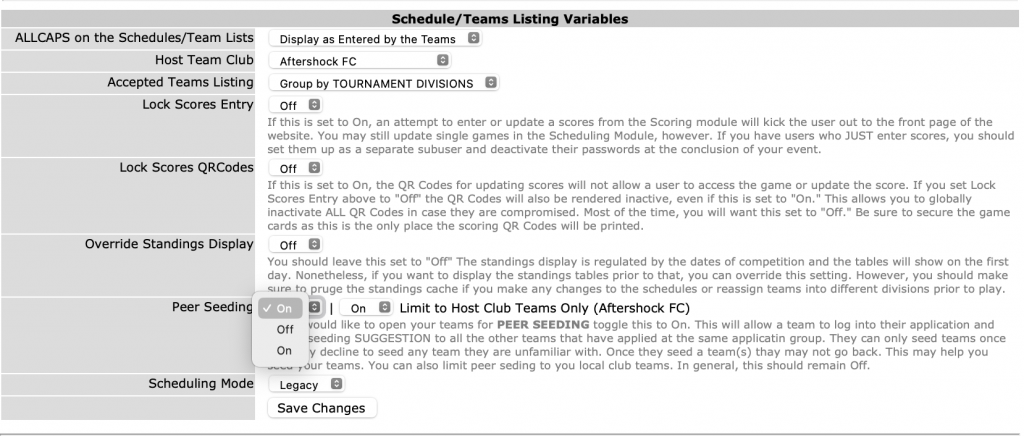
You can also limit the teams allowed to Peer Seed to the local club teams only, but you must make sure the Host Team Club is set. You will see a warning if you attempt to set the limit when the host club is not set.
That’s it. To close out the Peer Seed (you may want to give the teams a small window to seed) simply toggle the Peer Seeding to Off.
Again, only ACCEPTED teams will be able to peer seed and only ONCE! They cannot go back and seed teams they did not seed the first time. Only one shot at it.
Viewing the Peer Seeding
When teams have received a peer seed, this will be visible in the Team Applications Module>GO! (or with search filters) and Team Applications Module>Seed
The peer seeding will show with the min-median-max seed along with the number of peer seeds the team has received.
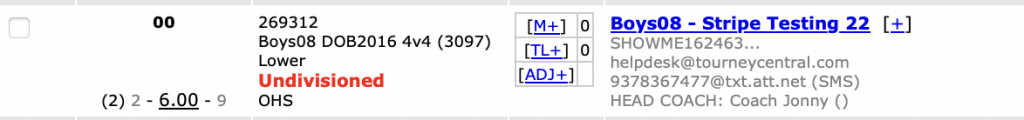
Click on the median seed link to see which teams assigned which peer seeds.
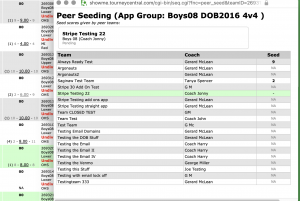
A team cannot peer seed their own team.
What Peer Seeding Looks like to a Team
An ACCEPTED team logs into their Team Application from the front page using their TeamID. Once there, they will see a Peer Seed link at the top of their application.
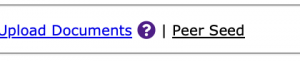
A click on the link will pop up a window of the teams in their Application Group, along with a drop down menu of seed numbers.
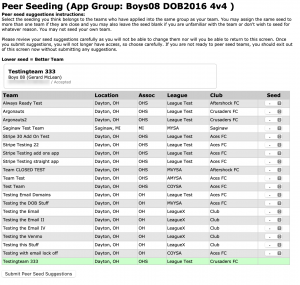
Again, they will not be able to seed their own team.
They should choose the seed number for each team. It is preferable they assign unique seeds to the teams, but if they are unsure of a team, they may leave the seed blank. They can also assign the same seed to two or more teams they feel are all on par with each other, though this makes the peer seed less useful to the tournament.
Once they are comfortable with their seeding choices, they submit the form.
That’s it!