If you use WuFoo Forms to collect registration forms, TourneyCentral can integrate the form into your Team Application login. We will need to map certain fields to the links, so you should coordinate with TourneyCentral Support well in advance.
Before you can use WuFoo to accept uploaded forms, you will need to configure your form to be consistent with the team data. It’s super simple and we are here to help, but please give us a few weeks before opening up your registration to teams. We also lock the uploads at the system level, so we will need to unlock that switch before you can manage your uploads at the event level in your Team Apps Module and Website Maint Module.
WuFoo forms, MAXIMUM integration instructions:
add/edit four fields to be hidden
TeamID (the login id)
State
Division
ID
Edit the CSS by placing “hide” on the CSS Layout Keywords field
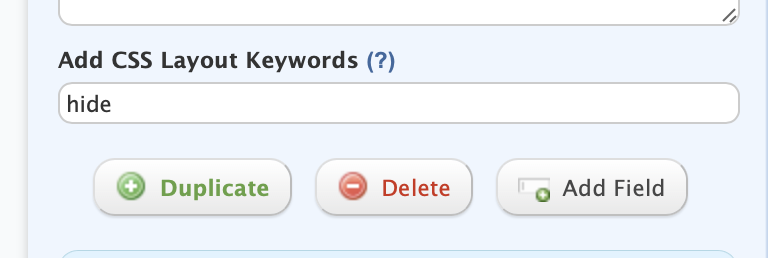
Edit the Team Name field so the team can’t edit it
“noedit” on the CSS Layout Keywords
NOW, at the top level of the form, the … (three dots) to the right of the form where you added the fields, lookup the API information.
in the order #API field ids from WUFOO in order below
#TeamID, State, Division, Team Name, ID
$WUFOO_API_FIELDS = “1,15,11,2,22”;
(this matches the screenshot attached)
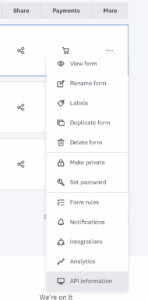

Send the numbers to helpdesk@tourneycentral.com in the order they link to the fields so the software will map the team data correctly so that you will be able to unequivocally link the team with the forms easily and quickly.
Also form URL, not the embed. From the top level, Share Form, copy the permanent link, send over.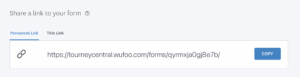
Once we turn on the system-level uploads, test the form by turning on the Upload, pick a team to test on and upload a form.
GOING LIVE
This is the workflow for processing uploaded documents:
Once your form has been verified to work as integrated, you should unlock the uploads in your Website Maint Module>Variables>GO! YOu can then add the forms you are expecting from the teams in your Team Application Module>Registration Documents>GO! These should match the forms you are asking the teams to upload.
Tournament accepts team, making documents upload and progress visible on the team application.
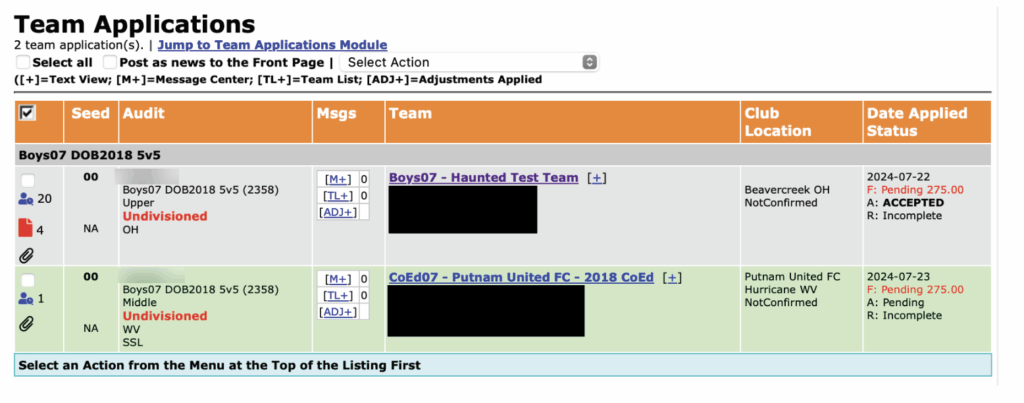
Team confirms, uploads documents using the Wufoo form. They are asked to only submit the form ONCE with and COMPLETE and FINAL set of documents, but we’re seeing partials.
The tournament decides how strict this requirement will be communicated/enforced (we can’t really make all forms required… that would cause more problems than the one-form-one-team issue)
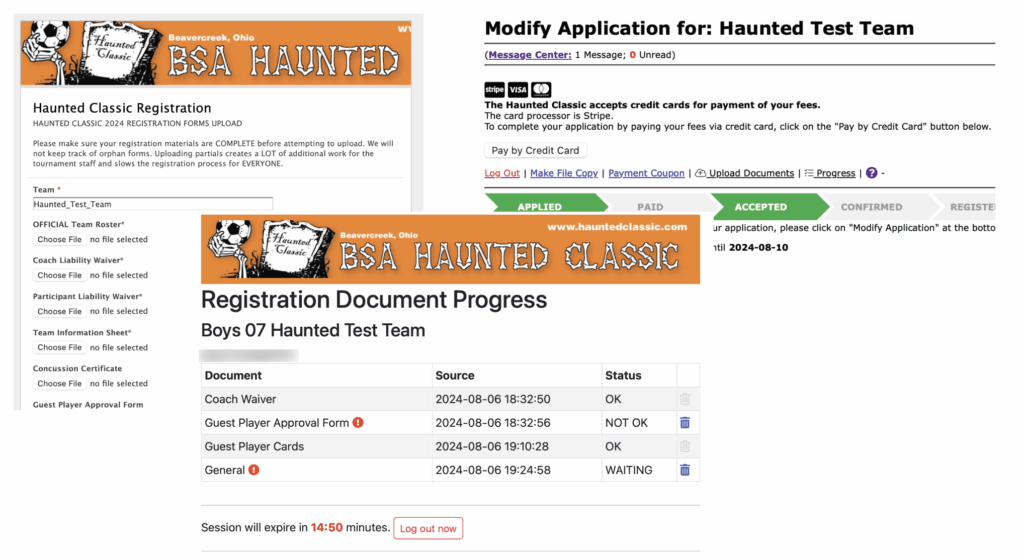
Tournament receives email with links to documents that have been uploaded by the team. LIFE HACK: If you view the documents on a phone instead of on the web, they open in a browser, not downloaded!
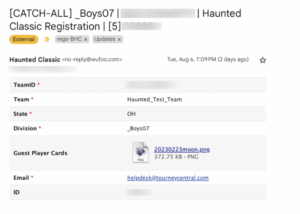
Tournament clicks on the paperclip (or the document icon if documents had been previously recorded), selects the document uploaded and verified (red with outstanding, green when complete) .. drops a note if needed. Also, General was added to send the team a note that may not be document-specific.
Edits can be made on individual documents status and all can be received and approved, marking the team Registered. Once the team is marked Registered, they will not be able to upload any more documents or view progress. To release this, mark the team Not Registered.
If there is a comment on the form, a red ! will be on the form for the team, regardless of status.
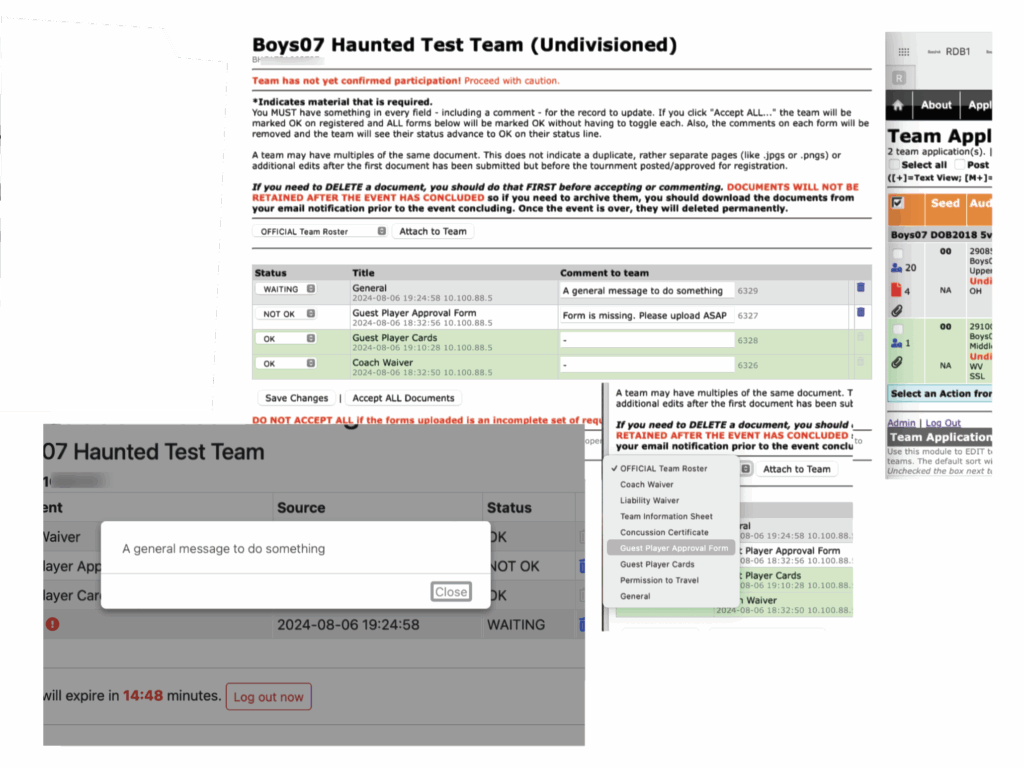
Recommend forms be downloaded and filed into team folders on shared Google Drive or Dropbox, each team with their folder named with their divison and teamID (Boys07-EVENT1721669999) as the emails come over, but all the files and an XLS export of each form submission will be available from your WuFoo Account.