Using Google Drive File Stream and Gmail to receive materials
You can bulk mark the teams who have submitted their registration materials and are OK to play in much the same way you mark them paid.
1. In the Team Applications Module, select filter criteria, if known (Ex: Boys 10).
2. Click on the Go! button.
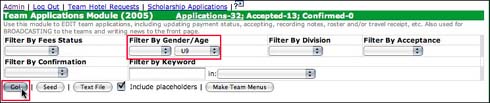
3. Select the “Registration OK” from the drop down menu at the top of the listing

4. Check the checkboxes next to the team(s) you wish to mark OK
5. Click the Mark Checked Records button at the end of the listing.

Before you mark the team OK, the default state is Incomplete.
Letting the teams know what is missing/incomplete
In the team detail screen you access by clicking on the team name, you will be able to enter what the team still needs in the note field right under the drop down status menu.

Your notes will display on the team application side when they log in.

When you mark the team OK, the notes will automatically clear. You do not need to clear them separately.