For a new company,
1. In the Advertising/Vendor Module, select Edit/List Existing Companies from the drop down menu.
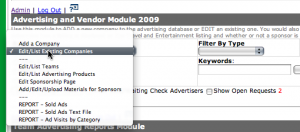
2. Click the Go! button.
3. Click on the dollar sign link next to the company name.
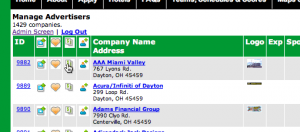
4. Select the team to receive the credit under the Credit Team Sold By column.
![]()
5. Click the Add button.
For an existing sale,
1. In the Advertising/Vendor Module, select Edit/List Existing Companies from the drop down menu.
2. Click the Go! button.
3. Select the team to receive the credit under the Credit Team Sold By column.
4. Click the Update button.