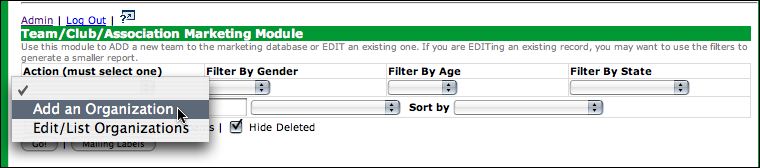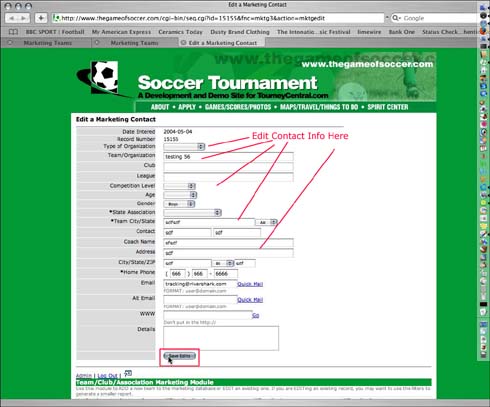1. In the Team/Club/Association Marketing Module, select Add an Organization from the drop down menu.
2. Click the Go! button.
3. Enter the contact information in the fields as shown.
4. Click the Add Contact button to add the contact to the database.