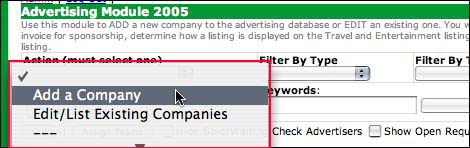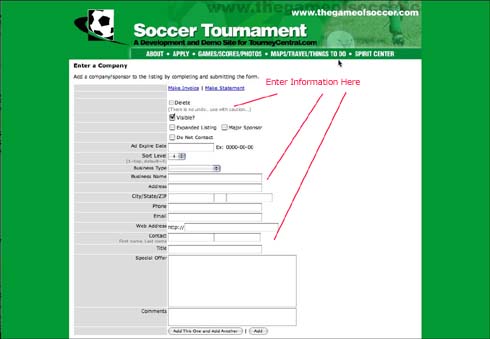1. In the Advertising/Vendor Module, select Add A Company from the drop down menu.
2. Click the Go! button.
3. Enter the company information in the fields as shown.
4. Click the Add button to add the company to the database OR if you have more companies to enter, click the Add This One And Add Another button. TournamentTrak will then present a blank form to add the next company.